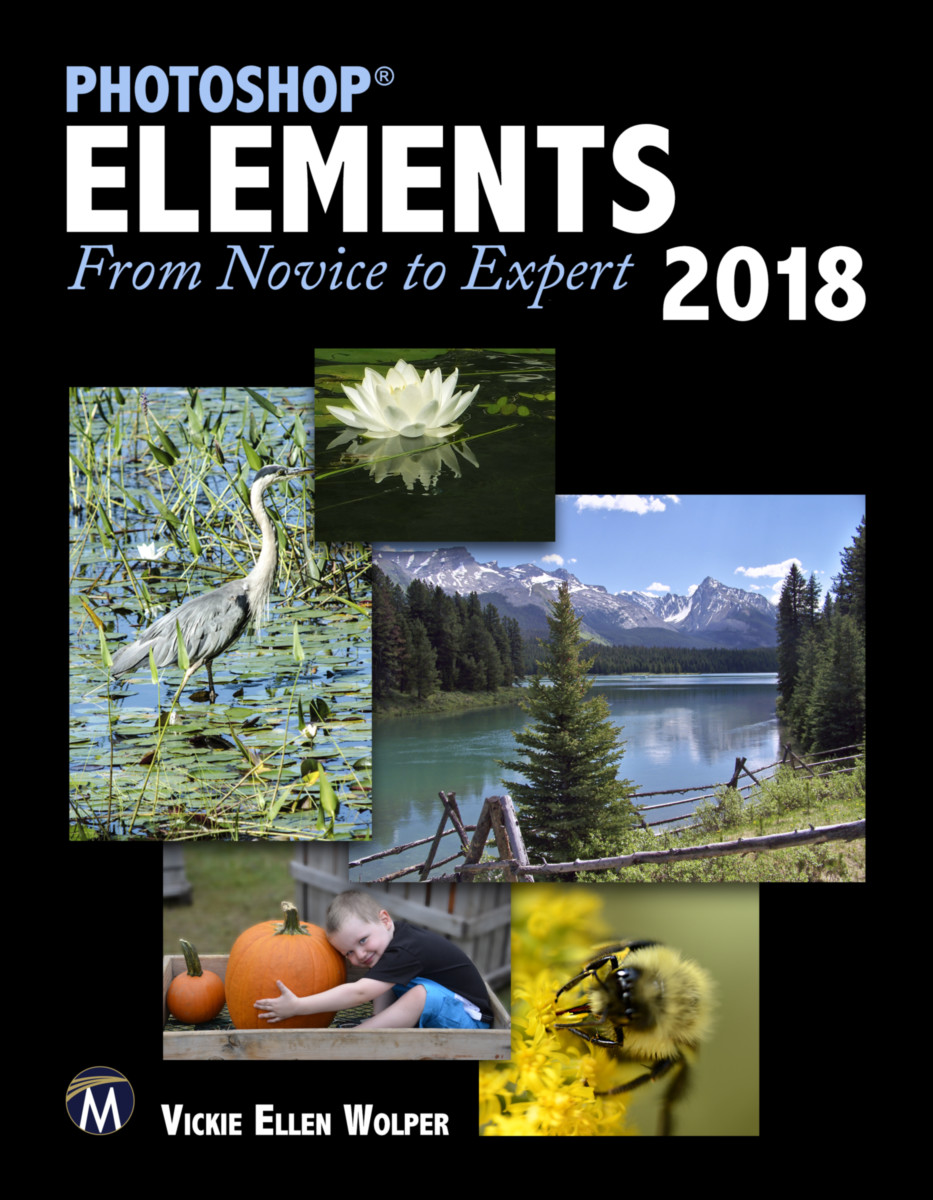Photoshop Elements 2018
From Novice to Expert
- Publisher
Mercury Learning and Information - Published
10th October 2018 - ISBN 9781683922339
- Language English
- Pages 406 pp.
- Size 7" x 9"
- Request Exam Copy
E-books are now distributed via RedShelf or VitalSource
You will choose the vendor in the cart as part of the check out process. These vendors offer a more seamless way to access the ebook, and add some great new features including text-to-voice. You own your ebook for life, it is simply hosted on the vendors website, working much like Kindle and Nook. Click here to see more detailed information on this process.
- Publisher
Mercury Learning and Information - Published
11th September 2018 - ISBN 9781683922346
- Language English
- Pages 406 pp.
- Size 7" x 9"
- Request E-Exam Copy
Library E-Books
We are signed up with aggregators who resell networkable e-book editions of our titles to academic libraries. These editions, priced at par with simultaneous hardcover editions of our titles, are not available direct from Stylus.
These aggregators offer a variety of plans to libraries, such as simultaneous access by multiple library patrons, and access to portions of titles at a fraction of list price under what is commonly referred to as a "patron-driven demand" model.
- Publisher
Mercury Learning and Information - Published
11th September 2018 - ISBN 9781683923022
- Language English
- Pages 406 pp.
- Size 7" x 9"
Designed for all photographers from enthusiasts to professionals, this book provides readers with easy to follow, building-block style learning of Photoshop Elements 2018 through hands on projects working in both its Organizer and Photo Editor workspaces. Companion files with practice projects and all of the color figures from the text are included (also available by contacting the publisher by writing to: info @ merclearning.com). Divided into two parts, using the files supplied or your own, Part One will teach you to easily import, sort and find your photographs working in the Elements Organizer. When working with the Elements Photo Editor in Part Two, topics include understanding resolution, using Camera Raw, multiple techniques for color and image correction, precision selection, using layers, accurate color printing, removing unwanted content, correcting red eye and closed eyes, creating a panorama and much more, plus numerous tricks of the trade and ways to share your precious photographs in print and online. Through projects using each of its modes: Quick, Guided, and Expert, you will gain a comprehensive knowledge of the Photo Editor, allowing you later to choose the mode best suited to your working style and project requirements.
Key Features:
+Divided into two parts each exclusively dedicated to one of the Photoshop Elements 2018 workspaces, this book offers readers the opportunity to focus their learning on one workspace or both depending on their needs and interests
+Companion files with practice projects and all of the color figures from the text (also available by contacting the publisher by writing to: info@merclearning.com)
+Project photographs are supplied for each chapter to guide readers through the learning process
+Additional supplementary projects and images are provided with each chapter to further reinforce learning
+Helpful tips and notes are included in each chapter to maximize and streamline learning and efficiency
On the Companion Files:
(Included with this text, and also available by contacting the publisher by writing to: info @ merclearning.com)
• Photographs to complete all projects covered in the text
• Extra practice project files for each chapter
• Copies of all figures used in the text
Part One: Working in the Elements Organizer
Chapter 1: Bringing in Your Photographs
Chapter 2: Easy Ways to Sort, Search, and Find Your Photographs
Part Two: Working in the Elements Photo Editor
Chapter 3: Basics for All Editing Modes
Chapter 4: Basics of the Expert Mode
Chapter 5: Getting the Color Right
Chapter 6: Transformations and Adding Content
Chapter 7: Making Good Photographs Great by Removing Unwanted Content
Chapter 8: Using the Photo Editor for Photograph Restoration
Chapter 9: Tricks of the Trade
Chapter 10: Adding Special Effects to Your Photographs
Chapter 11: Creating Projects and Sharing Photographs
Chapter 12: Applying Your Expertise
Vickie Ellen Wolper
Vickie Ellen Wolper has been using Adobe Photoshop professionally since 1990, with her photograph restoration expertise featured in Yankee Magazine and on NH Chronicle. She is currently a higher education instructor specializing in Photoshop.